
Integrate your workforce planning into budget planning seamlessly with the top 2023 WFM tools
Learn more ->

, FP&A Manager, Abacum
6 min read · Published: March 31, 2023

Looking for an automation solution to improve your corporate finances?
Find below the best alternatives to Excel in the market and weigh up their advantages over the MSFT Office spreadsheet software.
Excel has been a staple in the community of digital spreadsheet software since the early 1980s. During this time, it was a game-changer for the finance industry, as this excellent tool replaced tedious manual paper spreadsheets. But as the world and corporate development complexities evolved, Excel itself became an obsolete solution.
We have arrived at the point where it too requires alternative solutions such as modern financial software systems to conduct extensive business analysis. This is especially true for financial planning and analysis (FP&A) professionals as financial analysts need to interpret data as fast as possible and deliver key insights to make critical, informed decisions.
If you are a finance chief that depends on your office suite Excel, you may have already experienced its pain points. The good news is that there exist Excel automation tools that still offer all the benefits of this traditional spreadsheet program, but also provide real-time collaboration features, more intuitive settings, and personalized additions to help with your budgeting and forecasting.
Thus, if you are in an FP&A role and are looking to upgrade to a more user-friendly Excel replacement, this article is for you.
Learn more:
Excel can cover a lot. Nevertheless, whenever one opens an Excel spreadsheet for the first time, all you see is a blank sheet.
While the Template functionality in excel is helpful, the issue with the spreadsheet solution is that it is prone to bugs. Excel shouldn’t be the ideal choice for finance departments to rely on, even if it does offer additional features, such as VBA to deliver some finance automation.
Excel users will always work with limited features, will do manual tasks, inspect the customized workbooks, and will need to learn extra key skills to stay competitive.
But as the years have gone by, many Excel alternative tools have entered the market. These are cloud-based software with advanced features seeking to gain a substantial piece of the pie.
While some have focused on accountancy such as QuickBooks, others have tackled collaborative features such as Google Sheets. However, despite all these alternatives to spreadsheets having their own merits, their focus has never been on FP&A.
Wondering how to find the best FP&A software to help with number crunching, financial reforecasting, financial modeling, and budgeting?
Find out the best alternative to Excel below.
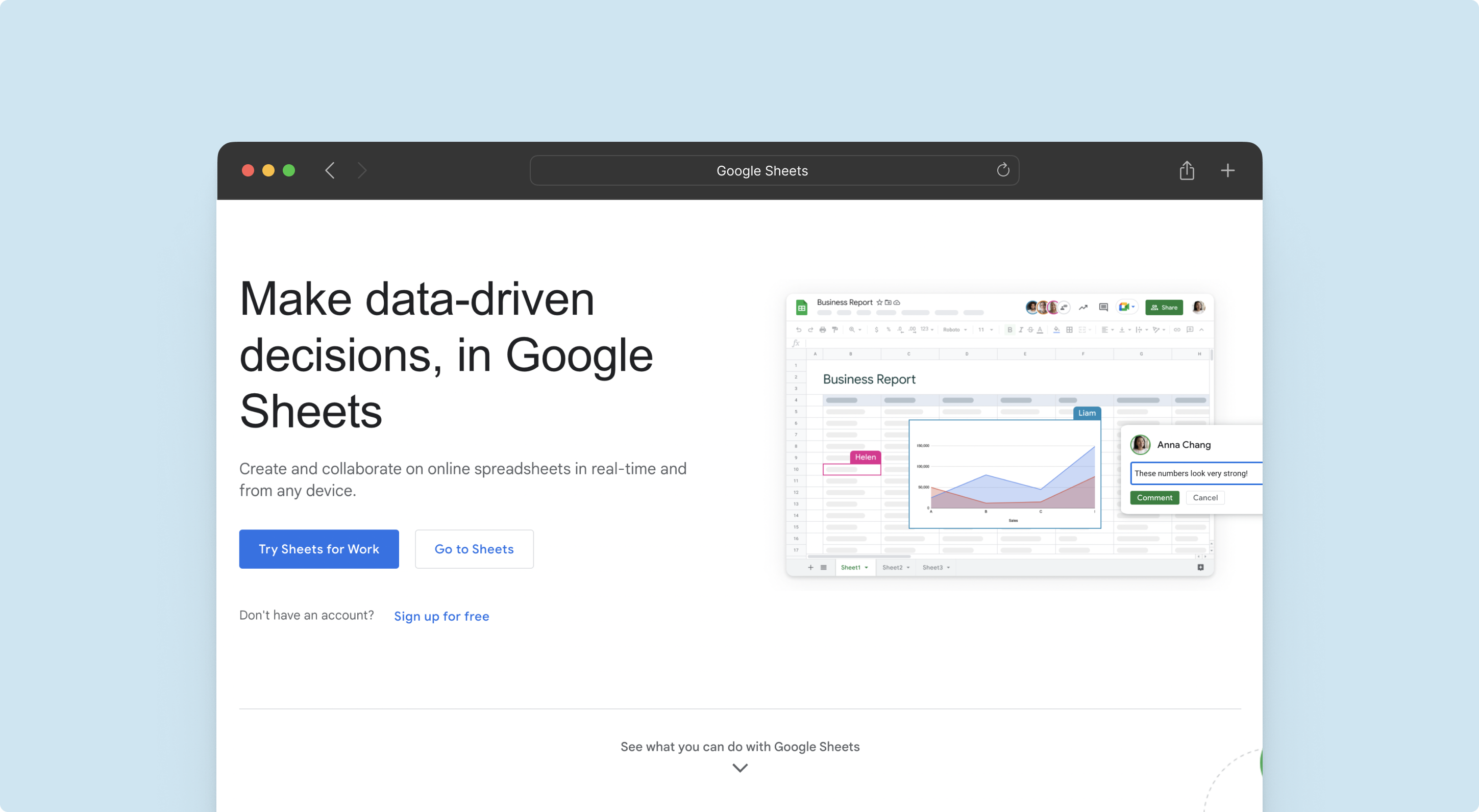
As a cloud-based Excel alternative built for team collaboration, Google Sheets is a true replacement for Excel in every shape and form. It syncs with all G-suite applications like Gmail and Google Drive and includes key features for document management and data visualization.
In addition, it provides advanced security measures when sharing sheets with others, making it an excellent free spreadsheet program to conduct financial analysis.
While Google Sheets can offer a wide variety of capabilities, it was not specifically designed with the finance person in mind. Meaning that you may still have to deal with manual data analysis when budgeting and forecasting.
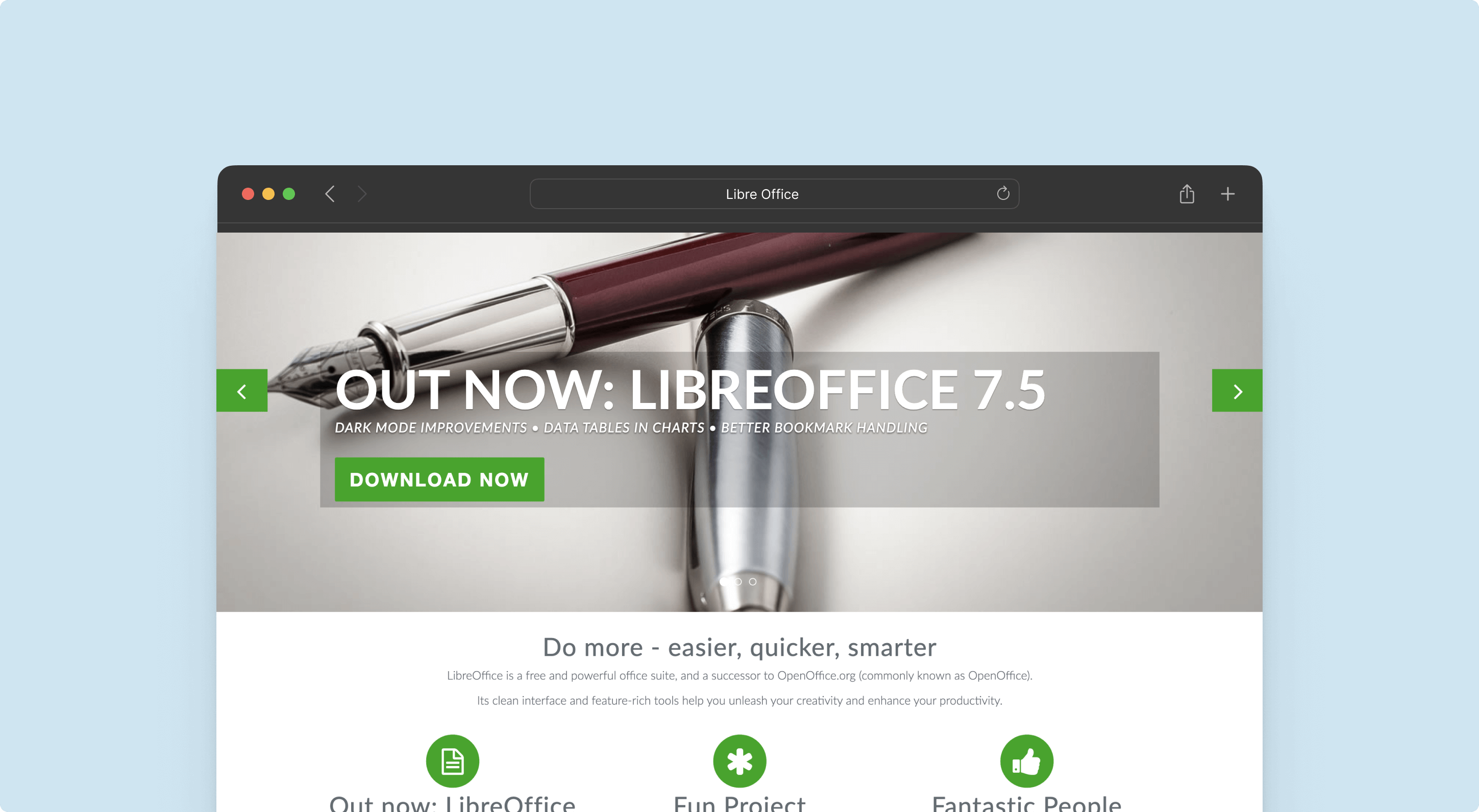
Libre Office Calc is an open-source tool for Excel. Although it can look a bit outdated when analyzing data, this office program actually includes robust features for finance professionals.
Packed with key functions due to the nature of its makeup, for those that deem themselves tech-savvy, this can be a good alternative to Microsoft Excel.
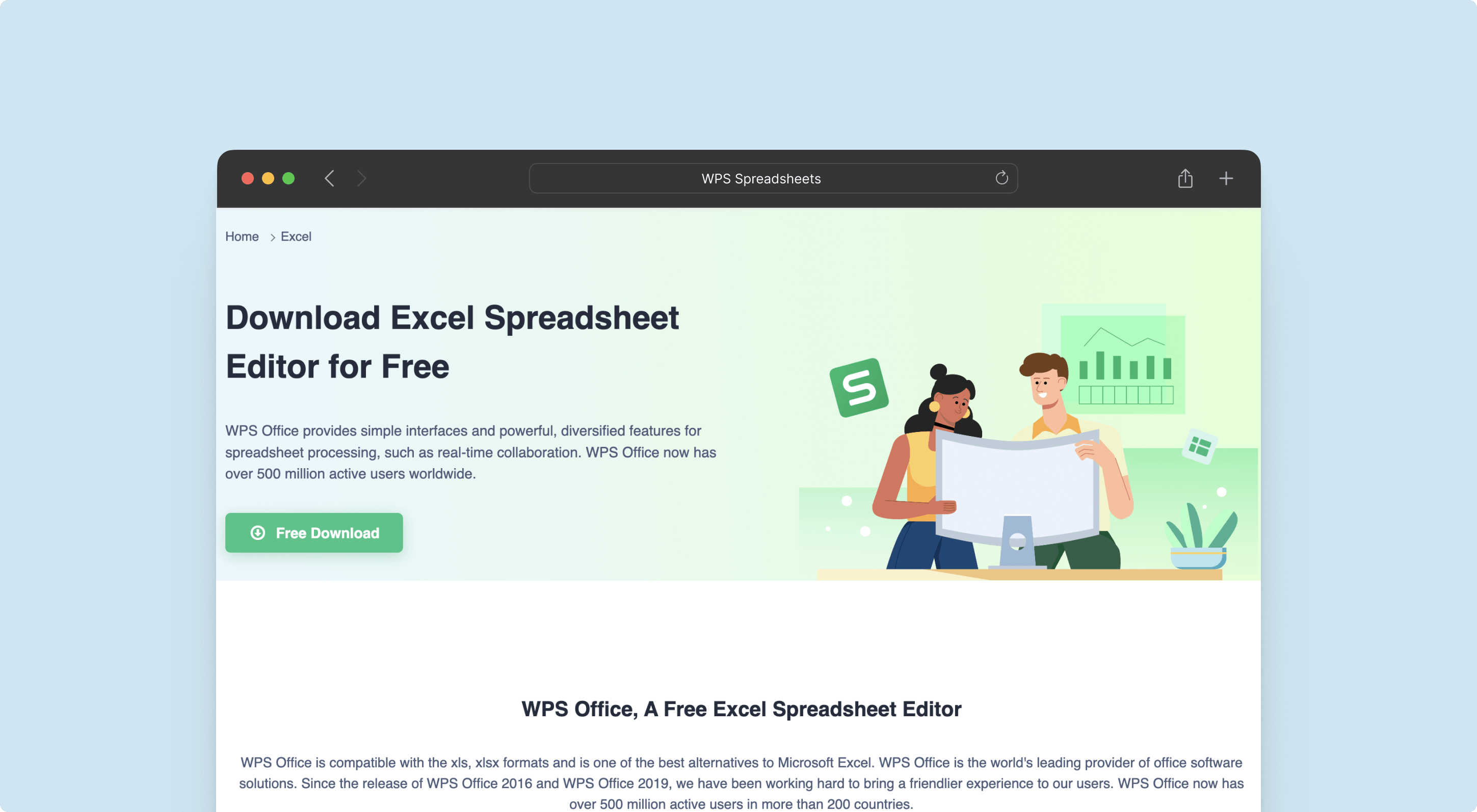
WPS Office is the true clone of Excel, as it is packed with nearly identical features all at a free cost, even though there is also a premium version available.
If you are looking for spreadsheet software that mimics Microsoft Excel but goes a step above, this spreadsheet tool is your perfect solution.
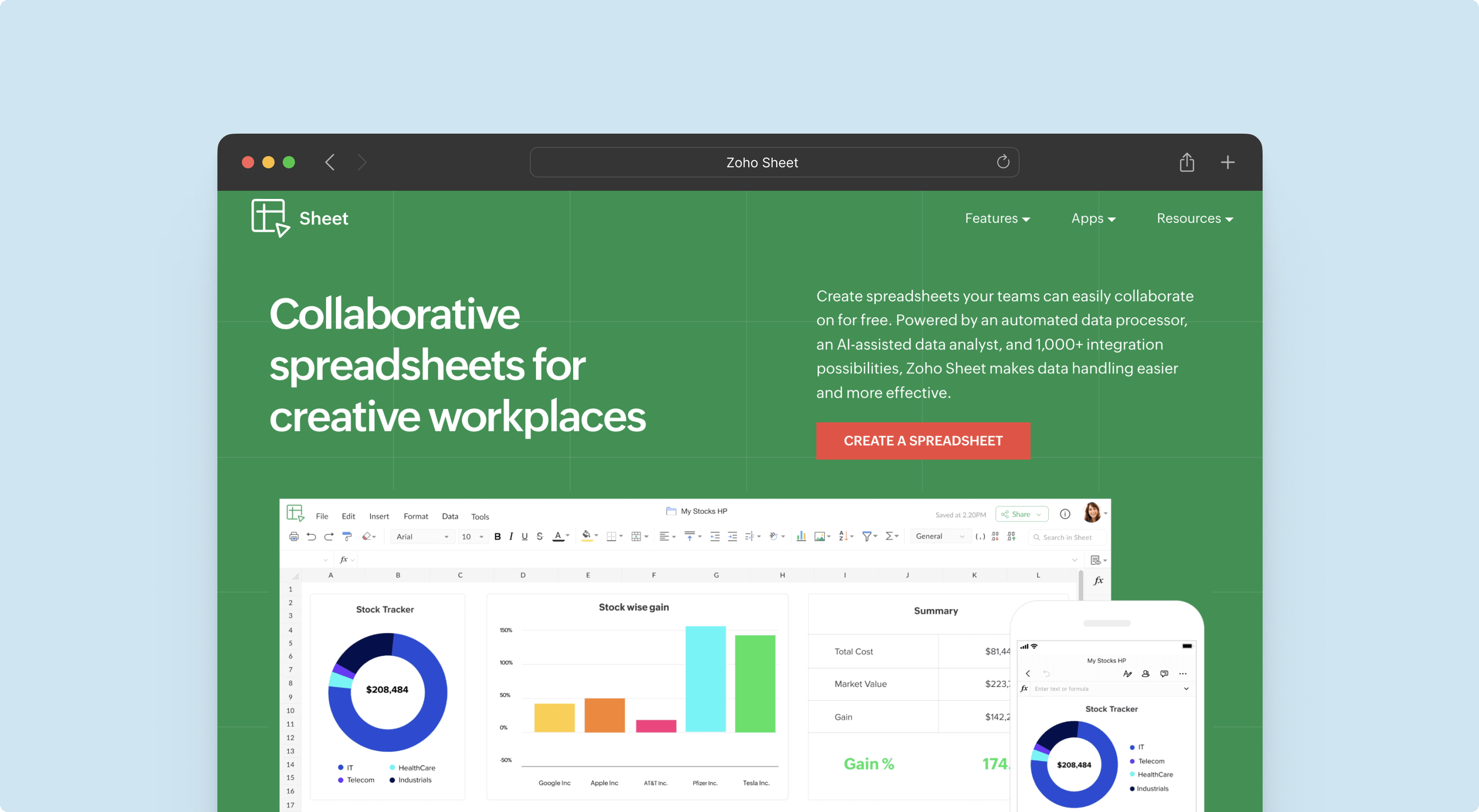
Probably the best free Excel alternative when it comes to focusing on financial planning and analysis. Zoho Sheets is a great spreadsheet program that can be upgraded for powerful analytics for a fee.
It is a completely cloud-based application, similar to Google Sheets, and is built to integrate with other apps and encourage cross-departmental collaboration. Unlike a traditional Excel file, a Zoho Sheet can sync your entries so they can be viewed on any device linked to the cloud storage.
Finance is the engine that runs a company. Without knowing the financial health of the business first, how can you make critical, objective, and strategic decisions?
During the past years, we have seen that although many SaaS software included some financial module or component in their offering, Finance was never really the focus. Plus, those existing operating systems could also be cumbersome, expensive, and not truly collaborative.
It was not until the light ERPs or Work OS emerged that some finance automation started to flourish. Light ERPs, or Work OS, were conceived as a pre-build, subscription-based software that mixed multiple modules ranging from CRM to accounting, HR management, and project management.
Due to their flexibility to subscribe only to the necessary modules, they have been able to grow with great agility and establish themselves as a mid-point solution between free alternative tools to Excel and major company-wide ERP systems like SAP and even Netsuite.
Here are some of the leading companies in this category:
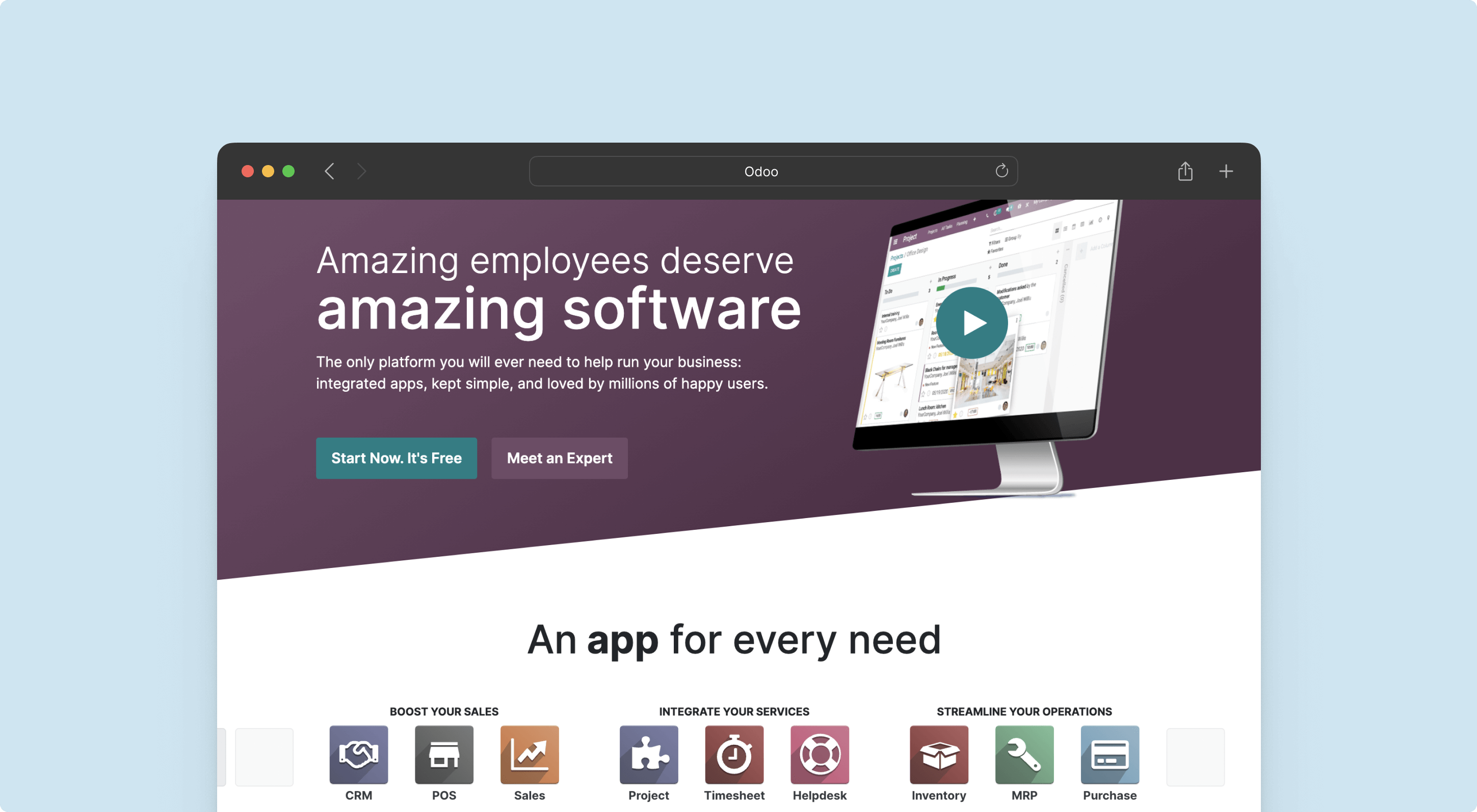
It stands between a mega ERP and a Work OS, and it is focused on the CRM component but easily syncs with its in-house finance modules.
Odoo has an a la carte system of features that you can add in and out as needed. Their main attraction is that they already have worked on several external integrations, such as connections with logistics and marketplaces.
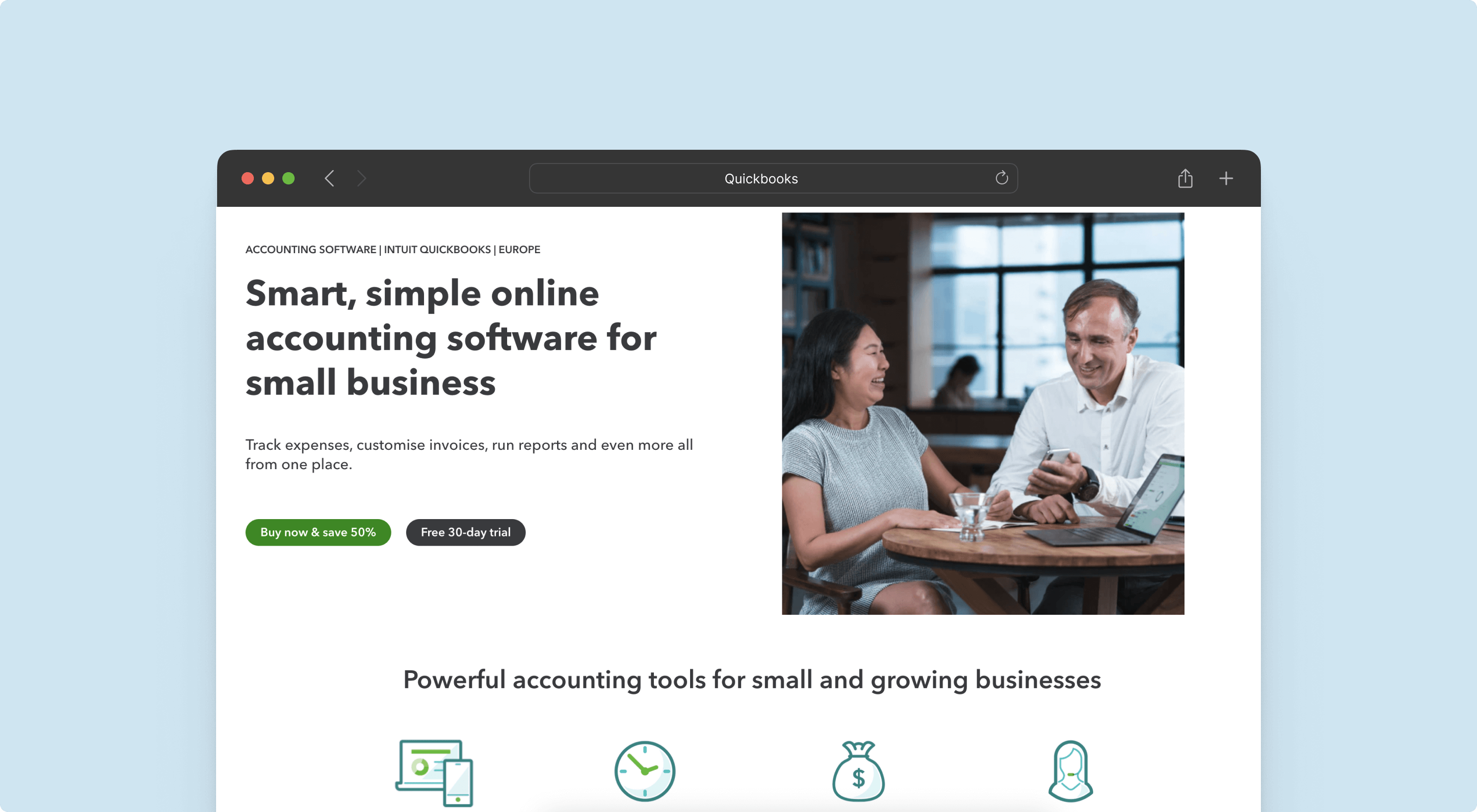
As one of the originals in the world of financial accounting software, it became a major competitor to Excel since some of the major users were accountants and bookkeepers who could utilize this software without having to build anything out.
Their target market remained the same, but with the software focusing on tax matters.
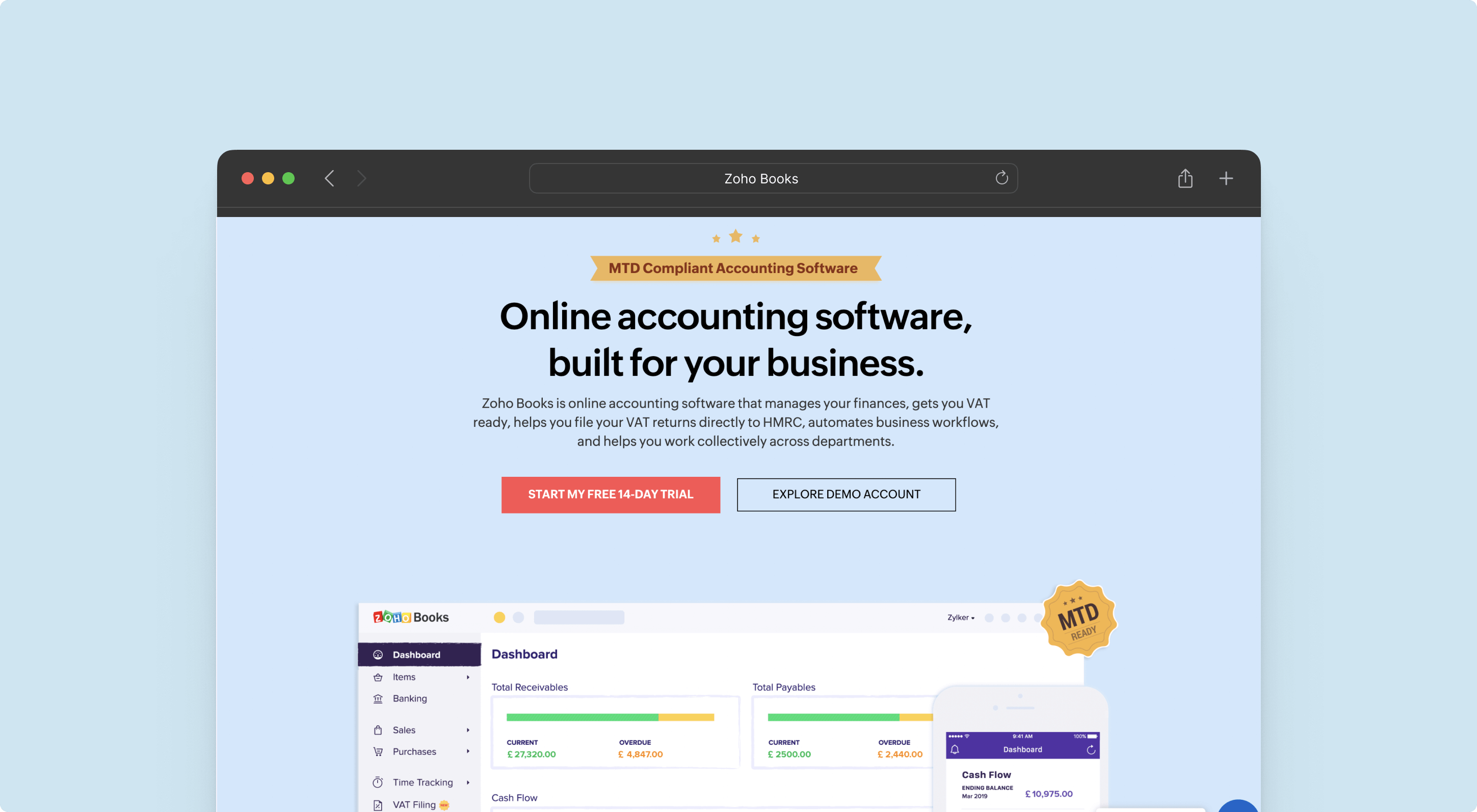
Zoho Books is one of 40 different applications that incorporate seamless syncing and integrations with other Zoho modules and external databases.
As a top cloud-based Excel alternative, it does a great job connecting financial information and creating balance sheets and P&Ls.
Today, Excel still requires a lot of pre-work to get full use of it. On the other hand, the other alternative software mentioned above focuses not on the finance role, but rather on the user experience. This means that to properly expand with advanced formulas and collaboration features, they would require to purchase additional modules.
As the market for alternative spreadsheet applications grows, so does the demand for finance automation tools.
Finance automation is becoming a cornerstone for all businesses, and emerging business planning and financial modeling tools are starting to provide data transformation, real collaboration, and faster insights through one single powerful tool.
Abacum is a third-generation FP&A tool that empowers finance chiefs of high-growth tech companies to become true strategic partners in their organizations through powerful automation and seamless collaboration features.
Do you want to know more about how an FP&A tool can help your company grow?
Request a demo now to see our product live and start your transformational journey.
Excel Finance is a popular tool that can assist with financial planning and analysis. It is an essential part of financial management for its ability to manipulate data, create charts and graphs, and use formulas to perform calculations.
Excel is used extensively by financial professionals, businesses, and individuals due to its powerful calculation and reporting capabilities. It can be used to create advanced models for tracking investments, budgeting, forecasting cash flows, and creating financial statements. With Excel’s various features, such as pivot tables, macros, and built-in formulas, it is easy to create complex financial models.
The amount of time it takes to learn Excel for a finance person depends on several factors, including a person’s prior knowledge and experience with the program. For a finance role that is new to the program, it can take anywhere from two weeks to three months to learn the basics of Excel for finance. Those advanced users with prior experience may be able to grasp the material in less time.
If a person is willing to dedicate the necessary time and effort, they can become proficient in Excel for finance in a relatively short period of time.
Yes, given its versatility and wide range of features, it is no surprise Excel for the finance industry is still popular among financial professionals. However, Excel requires a certain level of key skills to use effectively, and many are now turning to more user-friendly alternatives.
Abacum is an FP&A tool that automates several processes, making it easier for users to create financial models, analyze data and collaborate with other users. It is a powerful Excel alternative that provides financial teams with the insights they need to make better business decisions.
Excel is a powerful tool for financial analysis, but sometimes it is time to move away from spreadsheet software. When the complexity of your financial models and analyses becomes too much for Excel to handle, it may be time to look into more sophisticated software. For example, if you are dealing with large amounts of data or need to make frequent calculations that involve complex formulas or macros, then you may want to consider an alternative.
Abacum is a powerful financial software system that automates many of the complex processes associated with financial planning & analysis. It helps users create comprehensive advanced models, analyze data in real-time, and collaborate with other business leaders seamlessly. With features like these, Abacum makes it easier for finance professionals to make better business decisions.
Discover how finance automation drives better decision making